Coming this week: revamped project status reports for you to keep better track of active projects and estimates, with less clicks and faster performance. Here’s a screenshot of the new active projects report:

There are two new columns: uninvoiced billable hours, and uninvoiced expenses. So at one glance, you can see the total accumulated hours so far with your active projects, together with outstanding billable hours and expenses. Each number links to their respective report for more details.
The new estimate report is more involved, and here is a sample screenshot:
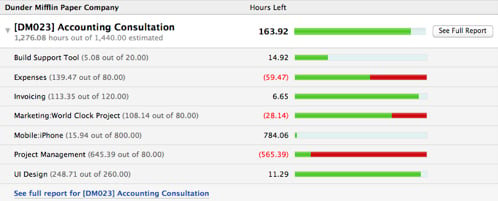
On the new estimate report, you can click on each row to see the detailed estimate report for the project (versus having to load the project’s full report). The above screenshot shows what the screen will look like after a project row is clicked on.
We know that you, our awesome customers, rely on reports to keep track of project status and monitor company’s performance, and we are in the process of re-thinking and re-designing our reports to help you make better and more accurate decisions. These two new reports will come out later this week, and we plan to continue improving the reports – so let us know what other improvements you’d like to see in Harvest (please leave us a comment or write us via support).