Many of our customers use Harvest to make sure their projects on track and within budget. You can put in hours and fees budget for any project, and the Project Status report will give you a comprehensive view of how all projects are faring. But there is a missing link in this process of having to always check the report: if the project goes over budget, or close to it, I (and my team) will not know unless we remember to check the report.
So today we’re releasing a new feature to fill this gap. You can now go into each project (under Manage > Projects) and tell Harvest to send you an email if your project has reached a threshold of the budget:
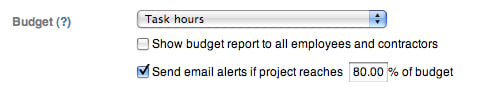
Here are few rules for the project alert notification:
- The emails will be sent to project managers of the project. The rest of the team will also receive the notification if the “Show budget report to all employees and contractors” option is chosen.
- If the budget is by “people hours“, the threshold will also be applied to each individual estimate. So for example, say the budget for me is 50 hours and for Danny is 40 hours. Let’s say I put in 80% as the threshold, and I currently have 41 hours recorded. I will then receive the email alert – and let’s say Danny is still within 80% of his 40-hour budget, then he will not get bothered.
- If the budget is by “task hours“, again the threshold will also apply to each particular task. So let’s say you have 10 tasks, and one of the tasks has gone over the percentage threshold. The project manager will then get an email alert about the task being over budget.
- Once you receive the project alert email, you will not be bothered again for a week – and then, every week until the project goes under budget, or if the threshold is changed, or if you turn off the project alert option.
We’re really excited about this feature, and we believe this new feature will make it much easier for many of our customers to keep track of projects. If you have any questions or feedback, feel free to get in touch or leave comments below!